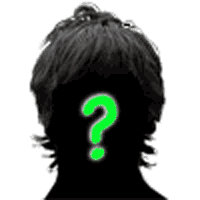Referral Program Setting
Referral Program Setting
BY Linear Sense Techologies(M) Sdn. Bhd.

Referral Program Setting Step:
Go to Tools -> Setting
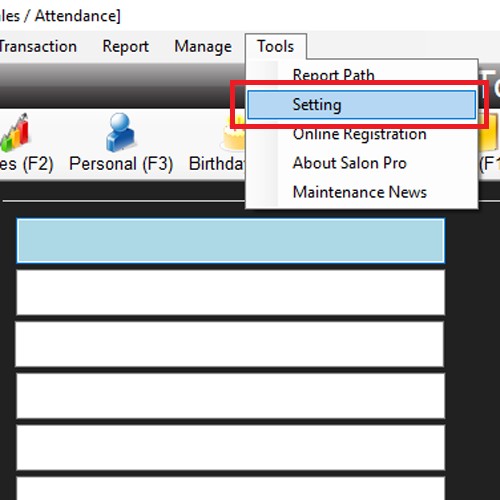
Click on MLM / Point Setting
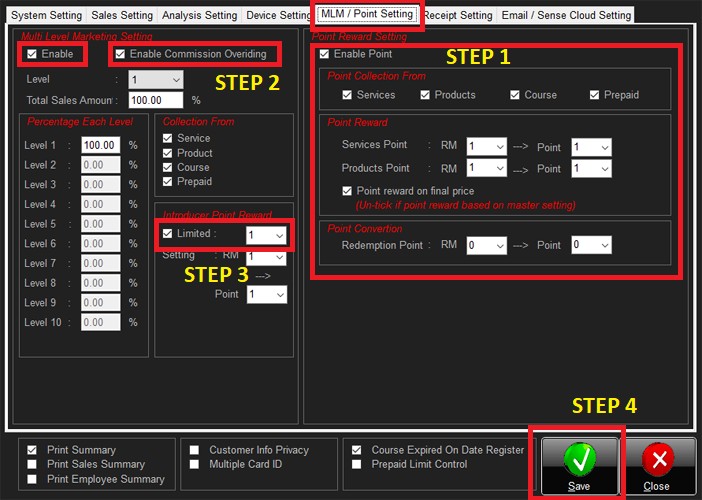
Step 1:
Tick Enable Point.
Select the Point Collection From.
Key in Spending Amount convert to Point for Services (Course and Prepaid will be follow services setting) and Product.
Tick Point Reward On Final Price (Un-tick if point reward based on master setting).
Key in Point conversion for redemption.
Step 2:
Tick Enable Multi Level Marketing Setting
Tick Commission Overiding
Please ignore the Percentage Each Level Setting and Collection From Setting at here.
Step 3:
Tick Limited if Referral Point Reward have limited and select the times on point reward.
Ignore the Setting for conversion here.
Step 4:
Click Save.
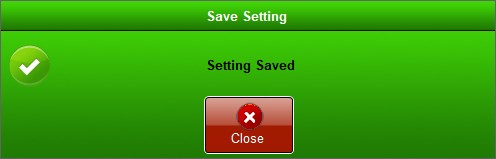
Your referral program setting successfully save.
Customer Registration Step:
Login Sense Cloud - > Customer -> New Registration
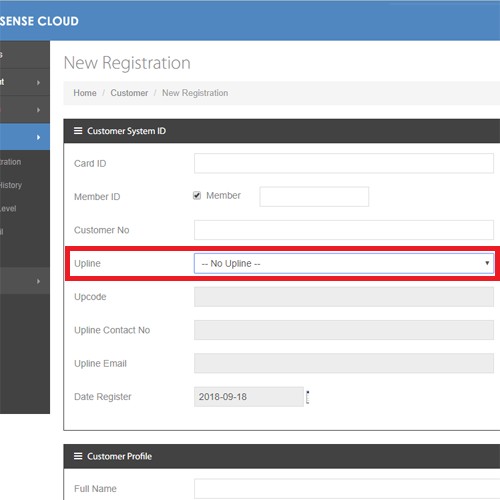
Select the Upline column for referral.
Continue normal customer registration step and click save.
Customer Referral Point Checking Step:
Go to Master -> Customer

Select Customer record and click Personal button to view Introduction Point History screen.