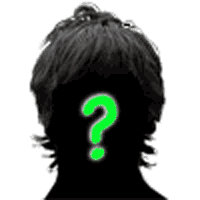Theme Color:
Employee Thumbprint Setting
Employee Thumbprint Setting
BY Linear Sense Techologies(M) Sdn. Bhd.

Hardware Required :

Fingerprint Reader
Brand : DigitalPersona
Model : U.are.U 4500
Employee's Thumbprint Setting Step :
- Go to Master -> Employee (Login as system admin)
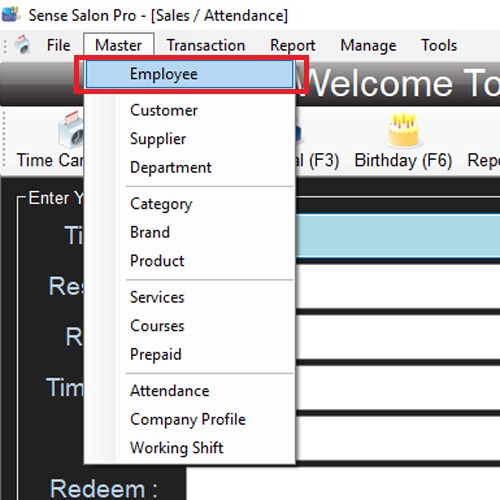
- Click on the employee record and click Edit button to open employee screen.
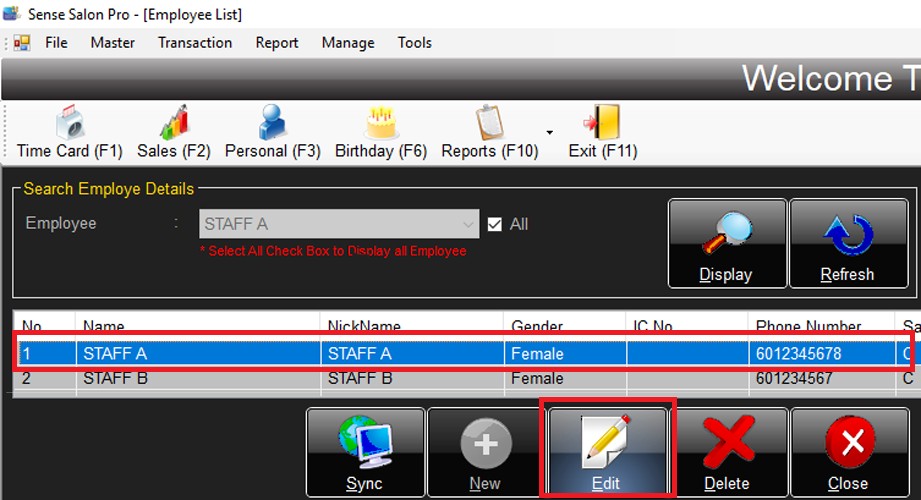
- Click Finger Print button to open fingerprint setting screen.
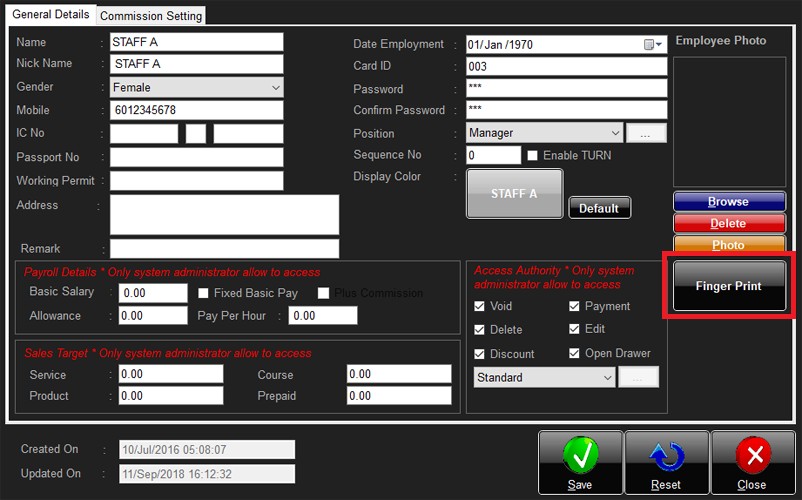
- Click Fingerprint Enrollment to open fingerprint enrollment screen.
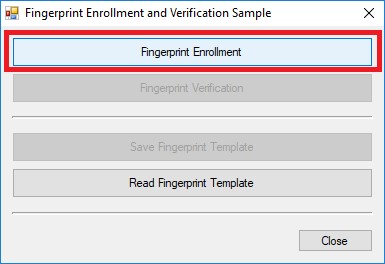
- Put your thumbprint on the fingerprint reader. Touch and leave for 4 times.
- On bottom left screen will show the count down of Fingerprint sample needed.
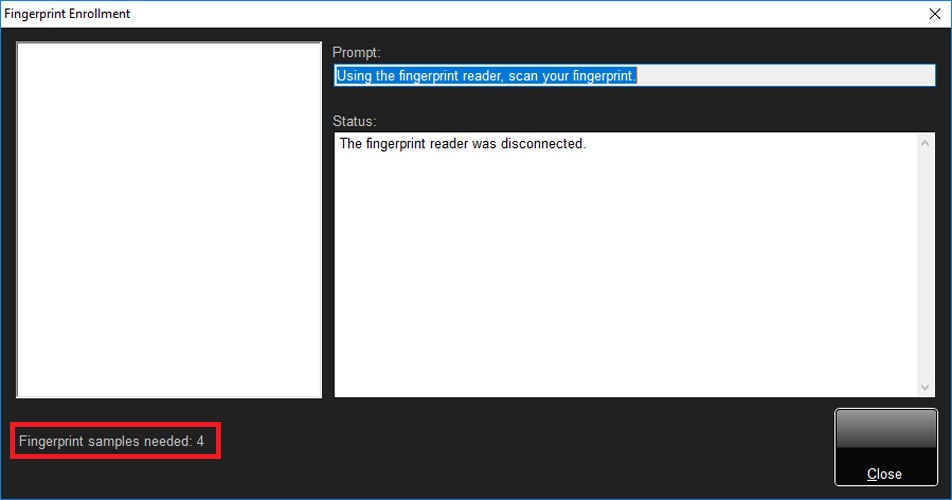
- After above step down, Click Save Fingerprint Template and close the screen.
- Your fingerprint is successfully save.